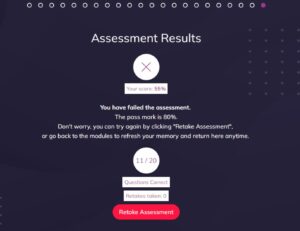There is one single assessment covering issues raised in all four modules. There are 20 questions in total. You must get at least 80% of them right in order to pass and receive a certificate.
Some questions are simple True or False questions.
Others are multiple choice questions. Sometimes this is just one correct answer, and sometimes there is more than one correct answer.
When you select your answer(s), you must click Submit, and then click Next to move on to the next question.
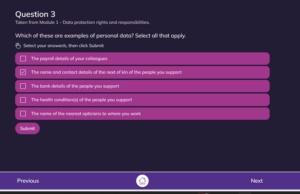
When you complete all the questions, you’ll be told if you have answered at least 80% of them correctly or not.
If you have reached 80%, which is the pass mark for this course, you will be prompted to download a certificate.
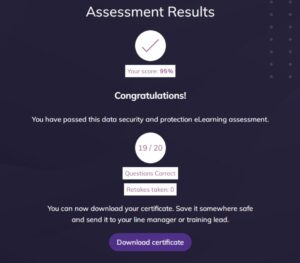
If you have not reached 80%, you can either retake the assessment or review the modules again.
Create, save and send certificate
Once you’ve reach 80%, you can access a certificate. From your assessment results page, click on Download Certificate. The page below will appear. Add your name in the box when prompted, and then click on Download Certificate.
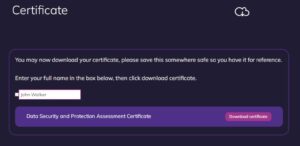
This will produce a certificate as a PDF which you can download. It will include the date you added your name and downloaded the certificate, so make sure you do this on the day you complete the assessment and score 80% or more.
You need to download and save the certificate. You can choose where to save it on the computer or device that you’re using.
You should then email it to whoever asked you to complete the course. This is probably your manager or your training lead. You may also want to email it to yourself just to make sure you have a copy for your own records.
Then close all the web pages about the elearning course.
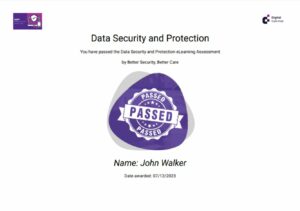
Link
Start the assessment at https://www.digitalcarehub.co.uk/elearning/assesment-quiz/